Class Charts

Class Charts is our parent/student communication platform. It is where teachers will assign any homework to students. Parents/carers will also be able to see any homework that is set for their child/ren in Class Charts once they have signed up for an account.
There are two ways to access Class Charts, either using the Class Charts app which is available for Apple and Android devices or through a web browser.
For students and parents/carers who have a device that you can install the app on we recommend that you download and use this, as it is the easiest way to access any homework you/your child have been set. The app also allows you to receive push notifications direct to your device when homework is set.
Please contact the office or your child’s form or the office if you need their login.